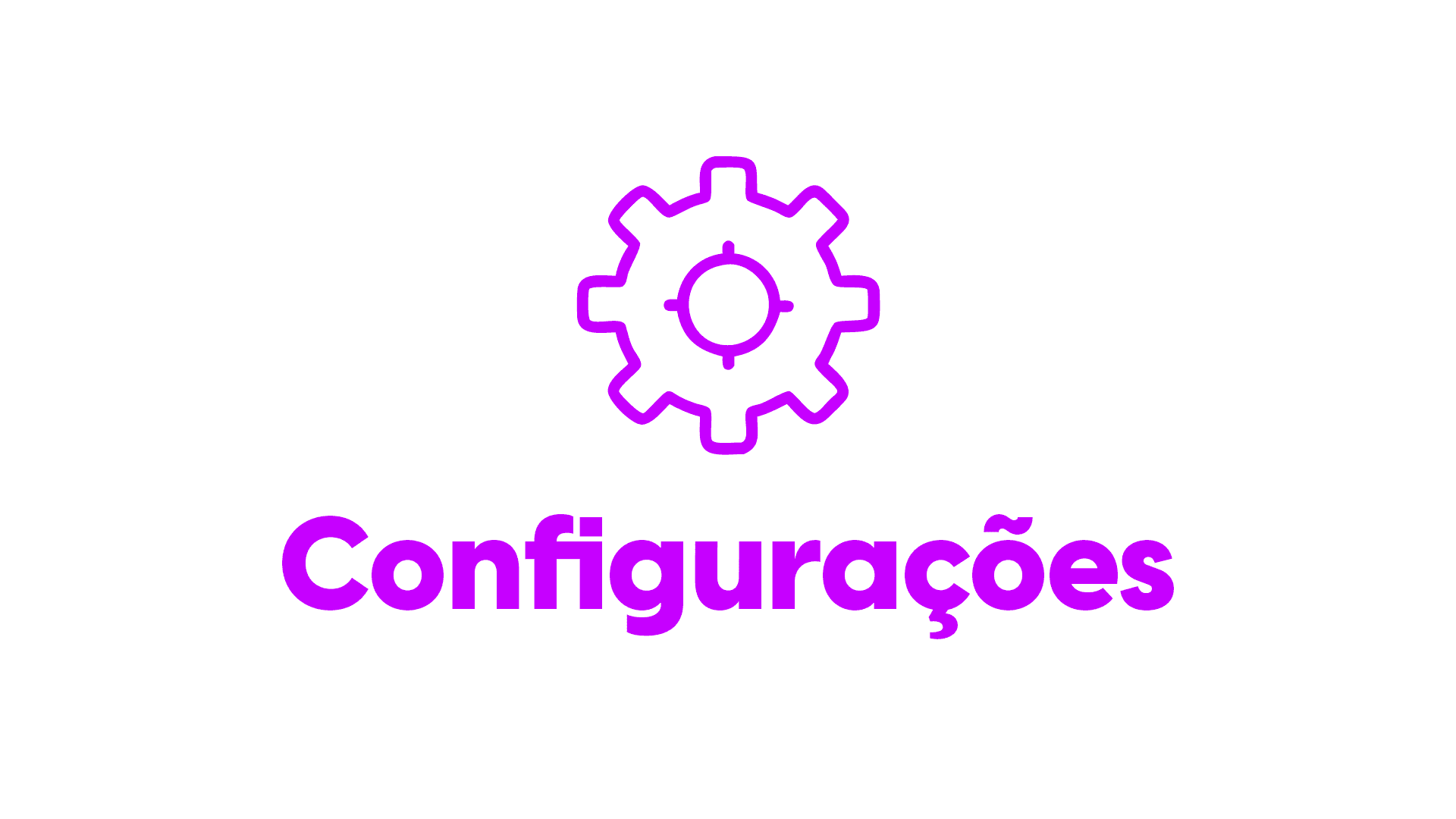Settings
The "Settings" section is the administrative screen for your parent account. It is important to highlight that only you, as the account administrator, have access to this tab; invited users to manage client accounts cannot make modifications in this section.
To access it, click on "Settings" in the side menu.
On this screen, the user will have access to various information and management tools:
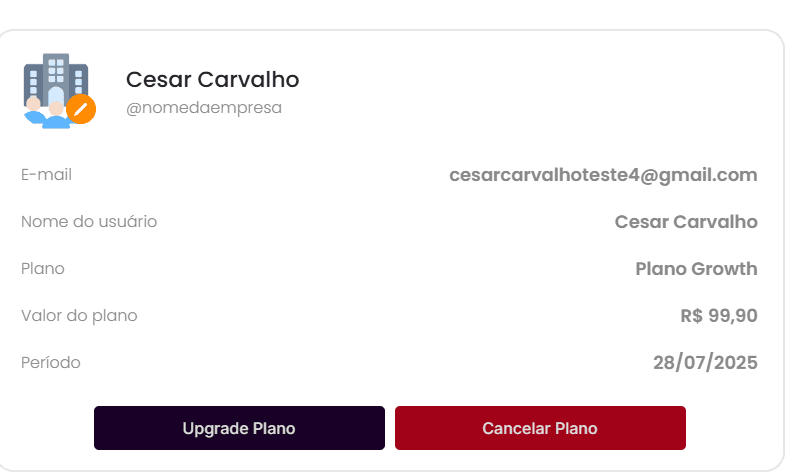
Business Data: Here, you can upgrade your plan by clicking the "Upgrade Plan" button and selecting a new plan. You also have the option to "Cancel Plan" if you wish.
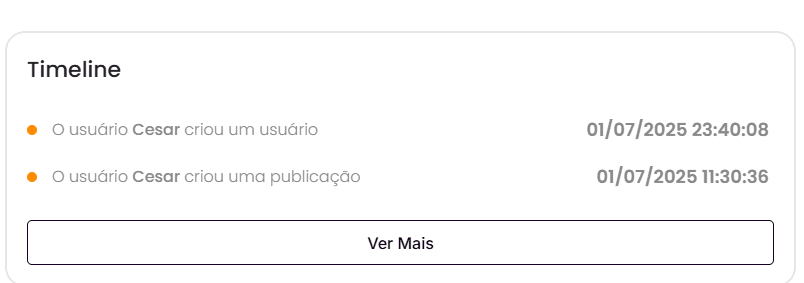
Timeline (Recent Activities): The Timeline provides access to all activities performed on the account, along with the name of the user who performed the task, the date, and the time of the action.
By clicking on “see more,” you can check all tasks performed over time.

Features (Plan Limits): In this section, the user can check the limits of their plan and how much they have used of each resource, such as products, target audience, users, unique posts, and bulk posts.
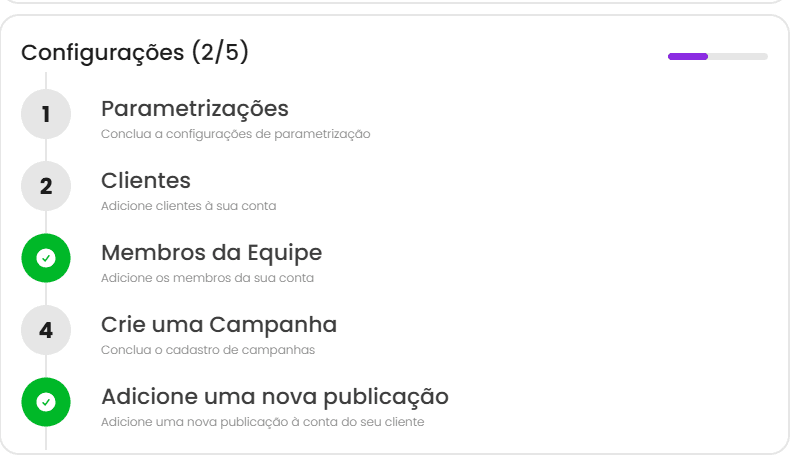
General Settings: Here, the user can check all the settings already made in their account (such as Configurations, Clients, Team Members, Campaigns, and Publications) and which ones have not yet been completed, represented by a visual checklist.
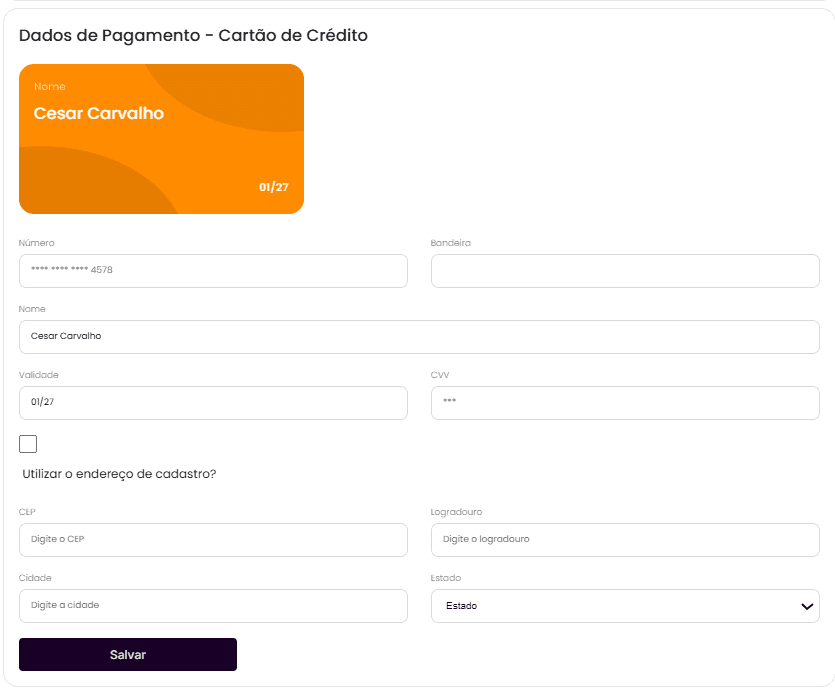
Payment Details: In this section, the user can check the details of the card linked to the account and make changes if necessary, entering the number, brand, name, expiration date, and CVV of the new card.
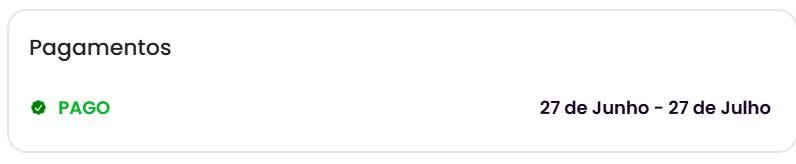
Payments: In "Payments," the user can check the status of recent payments and the expiration date of their plan, such as "PAID" and the period of validity.