My Account
The "My Account" section allows you to manage your personal data and preferences within the platform.
To access it, click on "My Account" in the side menu.
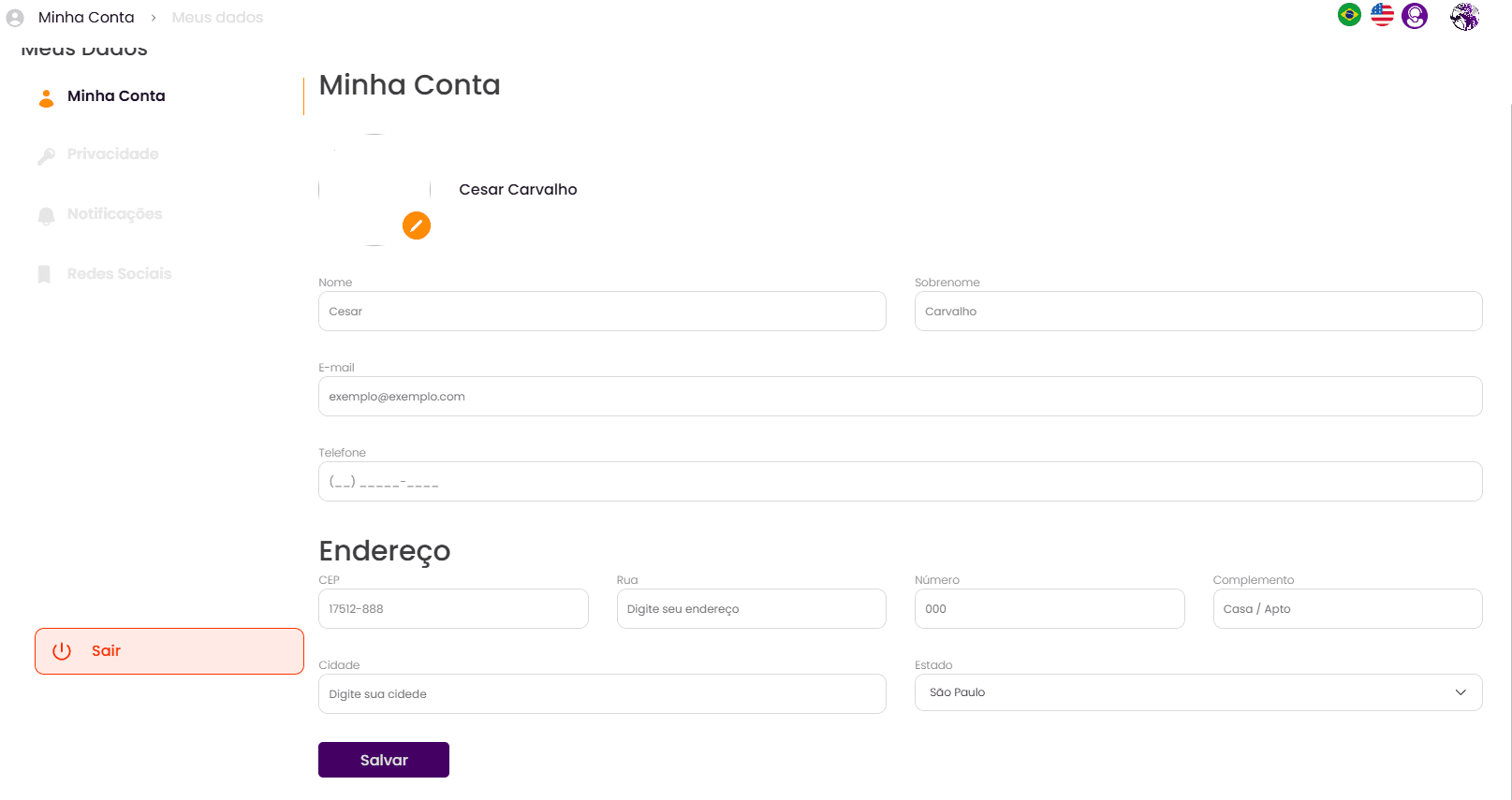
11.1. My Personal Data
In this tab, you will see all your registered personal data, such as first name, last name, email, phone, and address.
To edit any data, simply select the field you wish to change and make the modification. After making changes, click on "Save" for the changes to take effect.
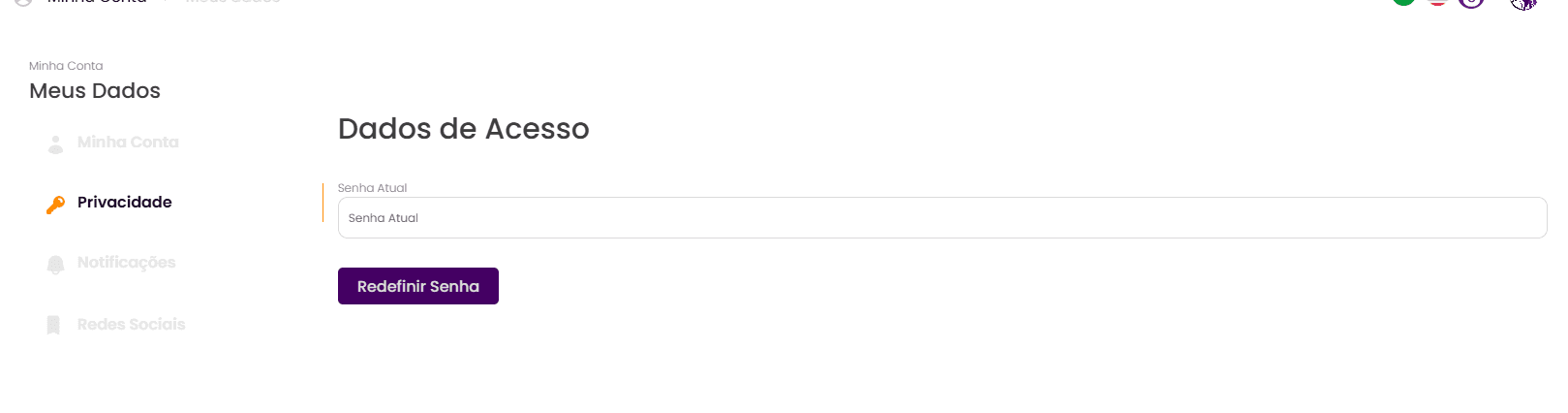
11.2. Password Reset (Privacy)
In "Privacy", the user can reset their password.
To do this, enter your current password in the indicated field and then click the "Reset Password" button.
After this action, the user will receive an email with detailed instructions for resetting the password.
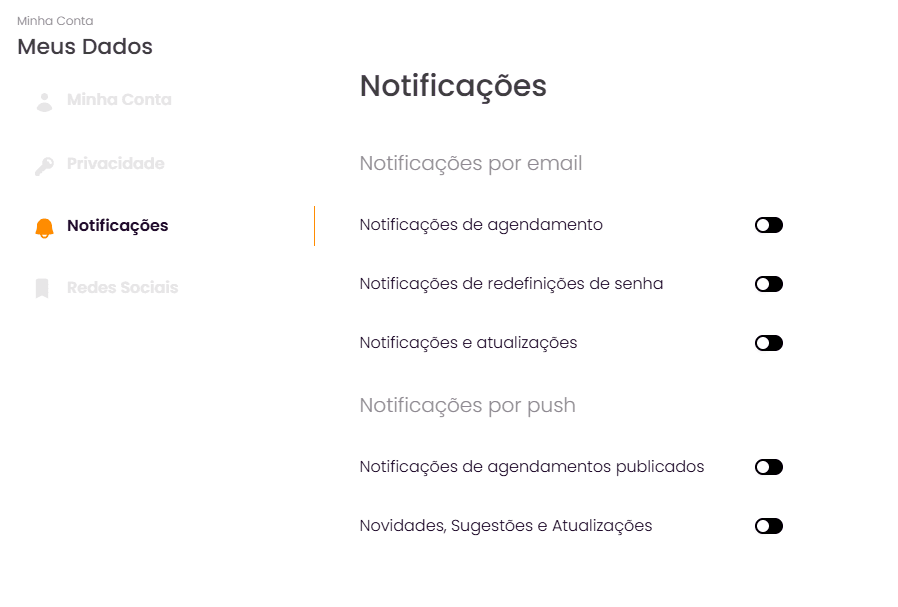
11.3. Notifications
In the "Notifications" section, the user can manage their preferences for receiving alerts from the platform.
It is possible to enable or disable email notifications (such as scheduling notifications, password resets, and updates) and push notifications (directly on the platform, such as news, suggestions, and updates). Just click the on/off icon next to each type of notification.
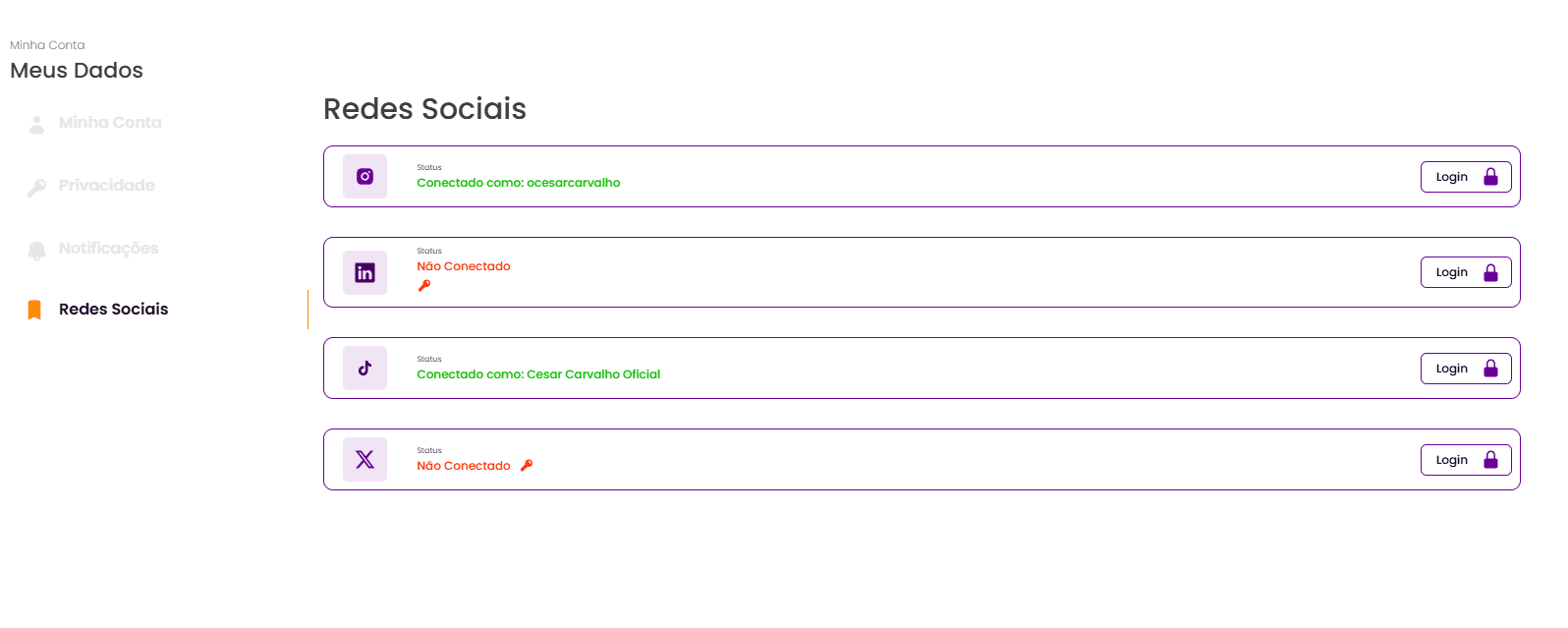
11.4. Connected Social Networks
The "Social Networks" tab allows the user to check which social networks they have already logged into and which they can still connect to. The status of each network (Connected or Not Connected) will be displayed.




